A look at the options when you create a Show in iQ Pro
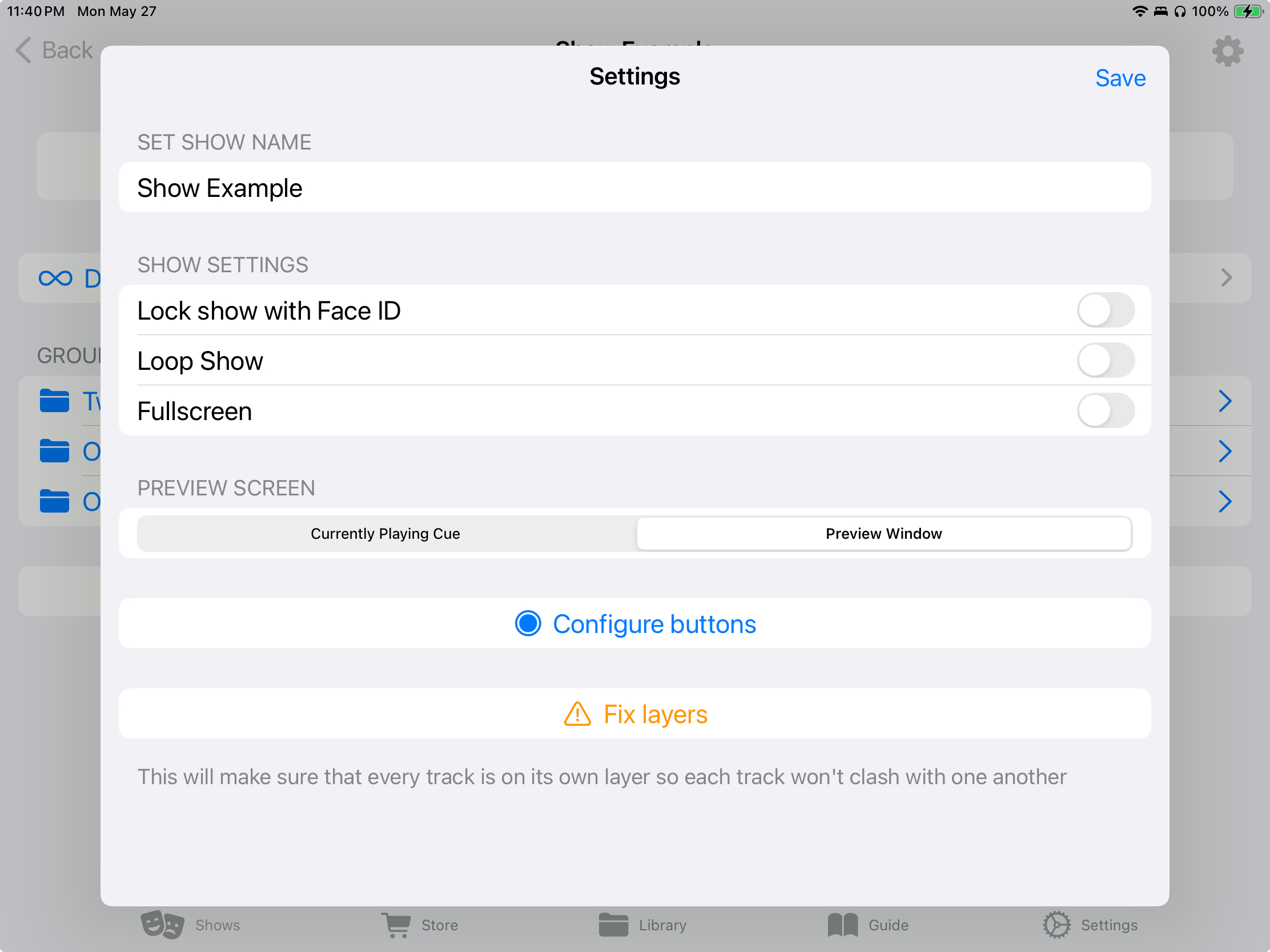
I’ll be back with an actual “build something” tutorial soon, but I wanted to make a few “this is what this option does” kind of videos. Building a basic show is pretty easy in iQ Pro, but there are a lot of things you can tweak that aren’t completely obvious, so I thought I’d start running through those.
If you like what you see, tell others about iQ Pro and about my web site, please. The more, the merrier. 😉
And, if there’s something specific you’d like to know how to do in iQ Pro, let me know and if I can create a video showing how, I’ll do it.